Copy the Anki deck template (subs2srs_template_for_anki1.anki) into the output folder.
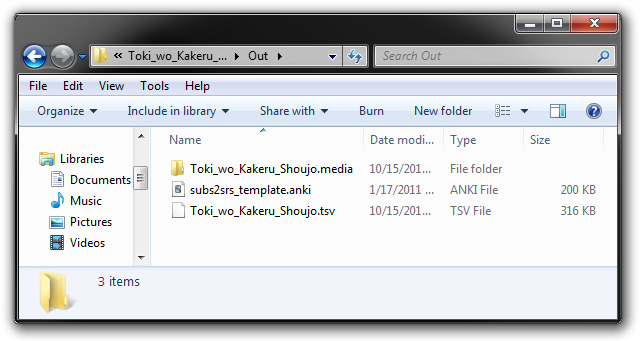
Note: The above screenshot shows the old name for the template (subs2srs_template.anki).
Rename the Anki deck template to match the .media folder.
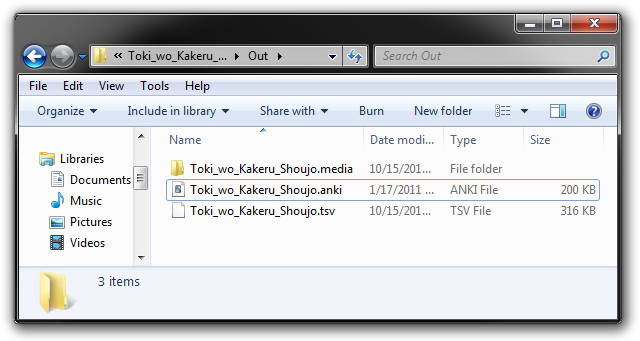
Double-click the newly renamed .anki file to open it. Then click on the File | Import menu option.

Open the .tsv import file.
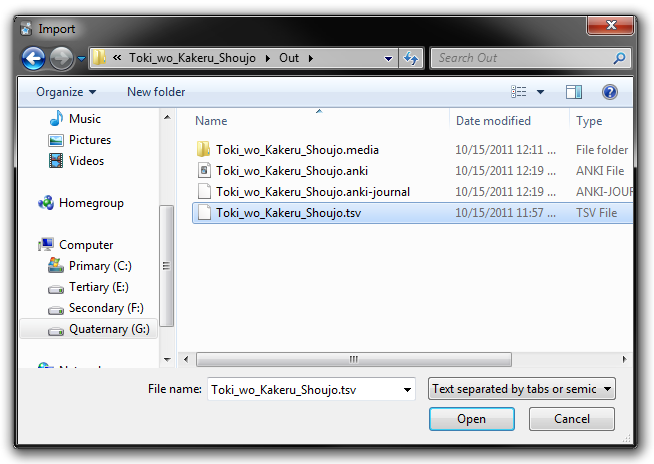
In the Import dialog, you should map each part of the import file to an Anki field. In the case of this example, the format of the import file is tag, sequence marker, image, video clip, expression, and meaning. Now just click Import and you're done!

Note: The first value in the import file is always the tag and the second value in the import file is always the sequence marker.